How to Schedule Posts in WordPress
Really WordPress is one of the best open-source blogging platforms which comes and offers you so many features. Most of the users use WordPress but don’t know it’s all features. Even at first I was also a student and now not a but some kinda professional. Firstly when I was using WordPress, I found many features and also created many problems and while solving these problems and issues I also found many great and hidden features of WordPress. So, today I am going to tell you how to schedule posts in WordPress.
Schedule Posts in WordPress
There always is a certain time when a site/blog receives it’s the highest traffic in a day. When any blog/website receives it’s the highest traffic, this time is the best time to publish a new post. So scheduling is one of the best ways to publish a post while you are sleeping. So follow the below easy and simple way to schedule your posts in WordPress.
Steps to Schedule Posts in WordPress
1. After finishing the writing of your post in WordPress, before hitting publish you will have to take a look at option just above Publish button which is “Publish immediately” as shown in the below image.
2. Set your date and time of post in which the post will be published as shown below.
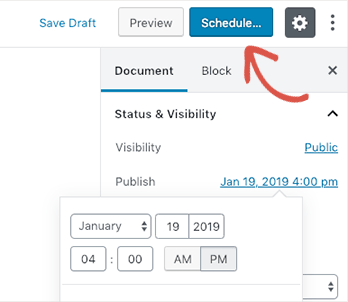
3. After setting your time and date of post, at last click “Schedule” and this will schedule your post.
Also Read Difference between Blogging and Vlogging
One thought on “How to Schedule Posts in WordPress”