
WordPress is the world’s no. 1 open-source blogging platform. WordPress is also a well-known, best and free blogging platform just like Blogger, Joomla etc. I am also using WordPress and also recommended others to use WordPress. WordPress is a free script which you can download from WordPress.org and install it in your server and start blogging. As nowadays almost every blog/website is having more than 1 authors. Many of WordPress users do not know how to add a user in WordPress. So, for those who do not know the way of adding a new user in WordPress I am sharing that way in this post.
How To Add A User in WordPress
- First of all login to your WordPress admin page which is www.your-website.com/wp-login.php
- Now in the left sidebar, there will be a list of categories. Just hover on the Users and it will open a sub-menu now Click on “Add New”.
- Now a new page will open containing a form for the details of your new user.
- In the first field of the form which is the Username and it is also required and cannot be changed in the future. Simply add your new user’s Username here.
- In the second field enter his E-mail Address.
- Now enter First and Last name.
- Now write the password for the new user and also select the role for your new user.
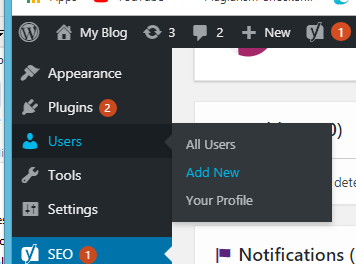
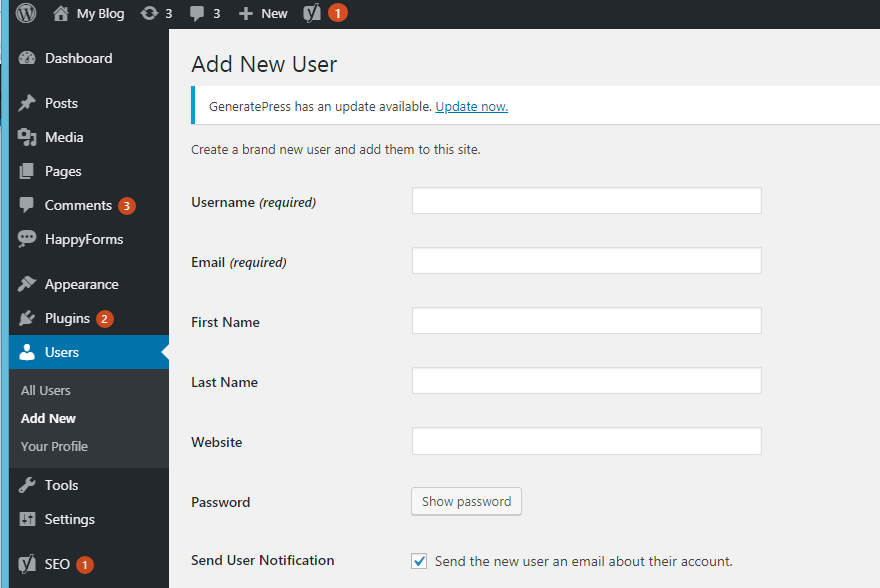
If you are having any problems while filling the form I have shared the screenshot of the form just fill it by the help of the screenshot below.
Also Read: How to find lost of Android Phones
2 thoughts on “How to Add a User in WordPress”